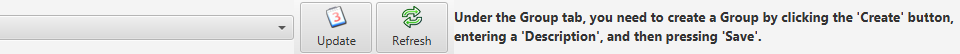The following information pertains to the toolbar found underneath the menu of the JEquity application. For more information on toolbars in general, visit https://en.wikipedia.org/wiki/Toolbar.
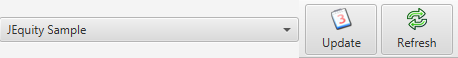
By the way, when you first use JEquity, you will see a message to the right of the toolbar:
Under the Group tab, you need to create a Group by clicking the Create button, entering a Description, and then pressing Save.