As mentioned before, when you first use JEquity, you will see a message to the right of the toolbar:
Under the Group tab, you need to create a Group by clicking the Create button, entering a Description, and then pressing Save.
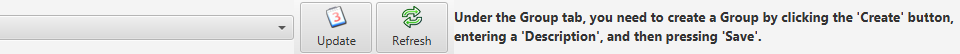
If you have more than one group, you can use the dropdown box, on the left next to the Update button, to select between the different groups. You might have one group for your investments, another for your parents, and yet another for stocks that you're just tracking.