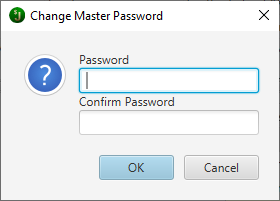
If you set a master password, you will be prompted for this password at the startup of JEquity. If you've forgotten the password or cancel the dialog, JEquity will not start.
Once in JEquity, you may remove the Master Password by leaving the Password and Confirm Password fields blank and pressing the OK button.
The password is not saved anywhere; instead, the password is used to encrypt your settings file, which can be found under
- Windows
- C:\Users\<user>\Beowurks\JEquity\<user>.Properties
- Mac OS X / Linus
- /home/<user>/Beowurks//JEquity/<user>.Properties
If you forget this password, you can just delete the above file, re-start JEquity and re-enter the information in Tools | Options...