Visit https://sourceforge.net/projects/jequity/files/JEquity/ and select the most recent folder (e.g., JEquity-<version>).
Inside this folder, click the file with the dmg extension (e.g., JEquity_macos_<version>.dmg).
Once the file finishes downloading, select Finder and locate the downloaded dmg file.
- Select Finder.
- Locate the downloaded dmg file.
- Copy or drag the dmg file to the Application folder.
- If prompted, select the Replace option.
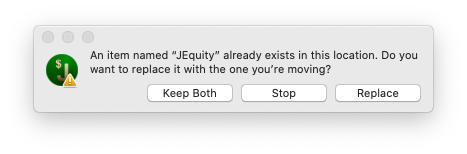
Now double-click the JEquity icon in the Application folder. If you are using OS X 10.15+, you will probably see the below dialog due to new security procedures.
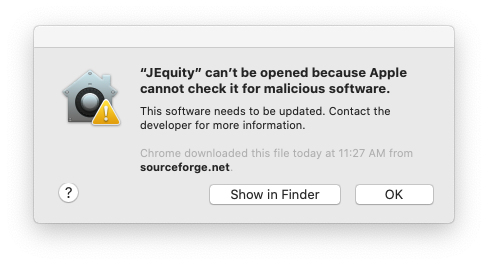
You should follow the below instructions to run this application for the first time.
- Close the above dialog.
- Press and hold the Ctrl key.
- Select the JEquity icon in the Application folder.
- Right-click and the context menu will appear.
- Select Open.
- You should see a dialog box similar to the below image.

Release the Ctrl key and click the Open button. JEquity should now open, and you will not have to repeat the steps above until you either re-install or download an update.